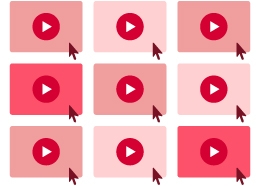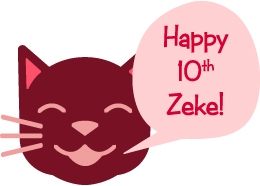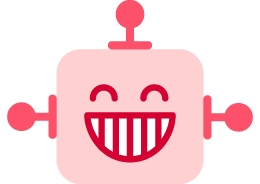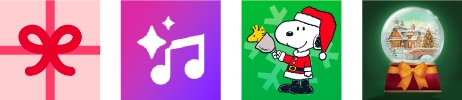Cameo: Celebrity Gift Messages
Level up your American Greetings cards with Cameo celebrity messages! Access tens of thousands of stars and request a personalized video message for birthdays, milestones and any occasion.
Cameo is for you, your mom, dad, co-worker or whoever needs a little magic from their favorite star! You provide the details you want included and the celeb will get to work within days. Send Cameo video messages in an American Greetings card online for the best surprise ever!
How To Create A Custom Cameo Card With American Greetings
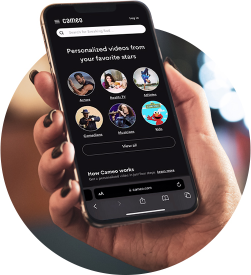
Go to Cameo to find the right celeb for any occasion.

Fill out the video request form. Stars have up to 7 days to respond. Click 24-hour delivery if you need it sooner.

Go to the American Greetings gallery and pick a customizable card to send with your celebrity video gift.
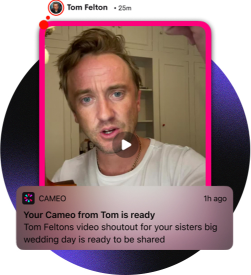
Once your Cameo video is ready, you will be able to send it online along with your digital card.

Whether you’re giving or receiving celebrity gift messages, we want to see your reaction! Bonus points if you tag us on social media.