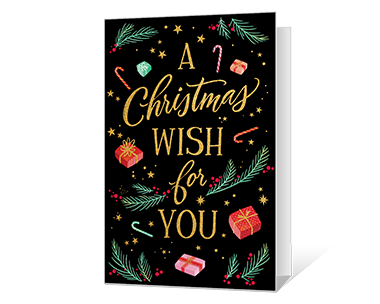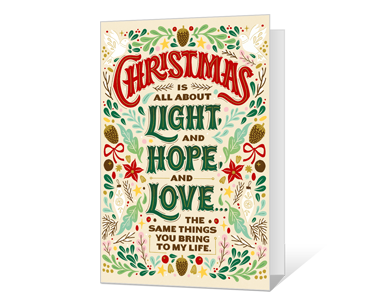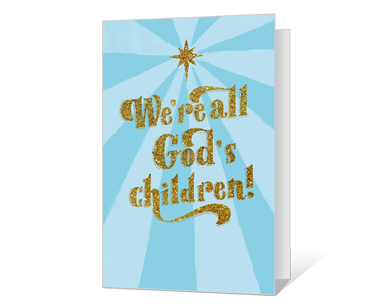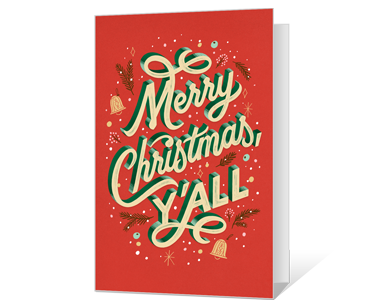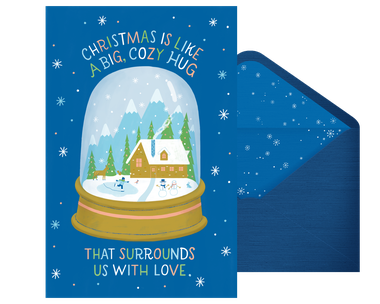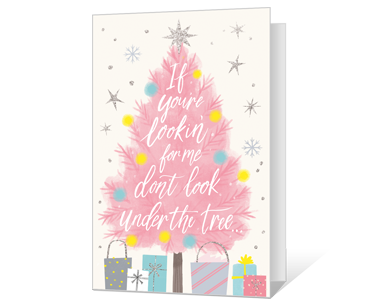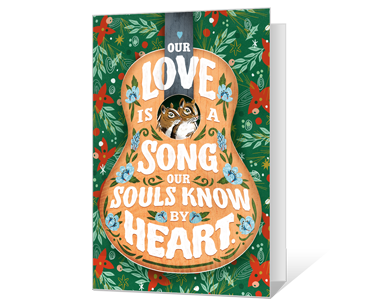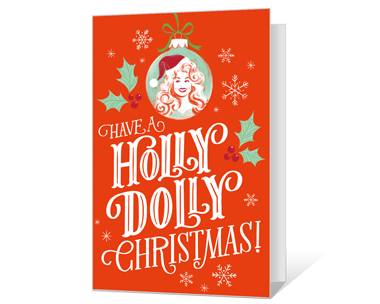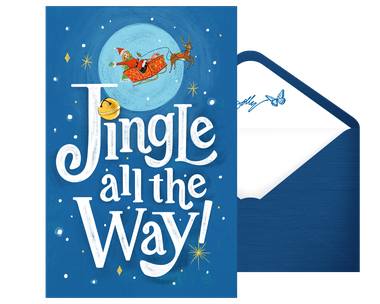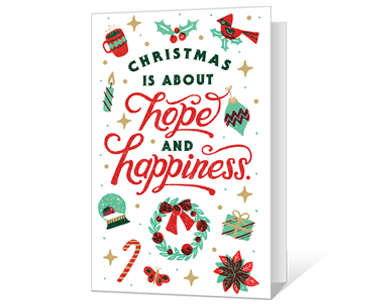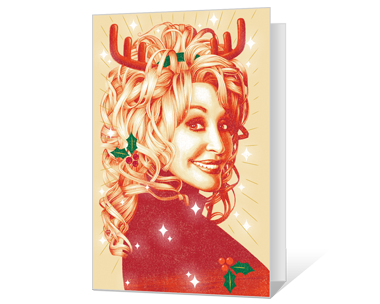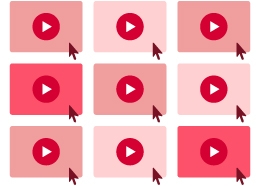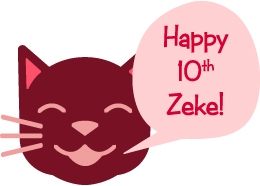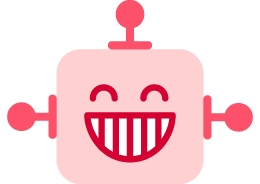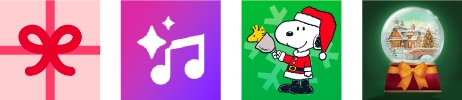How to Build Your Own Personalized Christmas Greeting Cards
Christmas cards represent the joy of the holiday season. They’re personal, thoughtful ways to keep in touch and share the season’s greetings with friends and family.
But in today’s world, it can be expensive and time-consuming to put thought and effort into each and every Christmas card.